Buat sobat yang ingin mengubah koleksi photonya yang dari yang biasa-biasa saja menjadi kelihatan lebih bagus ( jerawat jadi hilang) wajah jadi halus. Sobat bisa mencoba sotfware yang satu ini. Atau menjadikan koleksi photo sobat seperti photo hasil jepretan seorang photo profesional. Software yang satu ini patut sobat coba.
Ini contoh screenshotnya :
Hasilnya menakjubkan bukan,.. hehehehe
Serasa seperti artis.
Buat sobat yang tertarik untuk menggunakan software ini bisa sobat download DI SINI atau DI SINI ( mirror link ).
Agar software ini jadi full version, sobat bisa unduh key nya DI SINI
Test by me in windows 7 home premium, key 100 % work
Selamat mencoba ^_^
Tags
# Dunia Software
Tentang Admin
Saya hanya manusia biasa, yang belajar untuk menambah ilmu pengetahuan. Dan juga ingin berbagi ilmu dan pengalaman kepada sobat pembaca setia blog ini.
Dunia Software
Label:
Dunia Software
Langganan:
Posting Komentar (Atom)






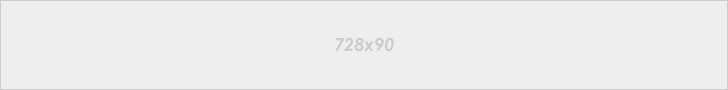
4 komentar:
halah....halah...halah....
Kenapa ? menakjubkan to hasilnya,.. hehehehehe
sayangnya blm full versi boss,,,,
anonymous : maaf gan, lupa blum saya upload key nya. Trima kasih atas masukkannya,..
sekarang sobat bisa jadikan full version,.. hehehehe ^_^
Posting Komentar